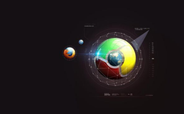**Google Chrome's Accessibility Features: A Comprehensive Guide**
In today’s digital world, accessibility is not just an option; it’s a necessity. Google Chrome has emerged as one of the leading web browsers, not only for its speed and reliability but also for its commitment to inclusive design. This comprehensive guide will explore the various accessibility features that Google Chrome offers, making it easier for users with disabilities to navigate the web and enjoy a more inclusive online experience.
### Understanding Accessibility in Web Browsing
Accessibility in web browsing refers to the design of websites and tools that allow individuals with various disabilities to easily interact with content. These disabilities can be visual, auditory, motor, or cognitive. Google Chrome has integrated a range of features aimed at making the web more navigable for all users, regardless of their abilities.
### Key Accessibility Features in Google Chrome
1. **Screen Reader Support**
One of the most significant features for visually impaired users is Chrome's support for screen readers. These software applications convert digital text into synthesized speech or braille, enabling users to access web content. Chrome is compatible with various screen readers, including Google’s own ChromeVox, which allows users to browse the web audibly.
2. **High Contrast Mode**
For users who struggle with visibility, Chrome’s High Contrast mode is a game-changer. This feature allows users to adjust color settings for websites and browser elements, enhancing text readability against backgrounds. Users can enable this feature through Chrome's accessibility settings or by using specific accessibility extensions available in the Chrome Web Store.
3. **Zoom and Text Scaling**
Chrome supports page zoom up to 500%, allowing users to magnify content without losing clarity. This is particularly beneficial for individuals with low vision. Additionally, Chrome allows users to customize font sizes across websites, making it easier to read text without straining their eyes.
4. **Keyboard Shortcuts**
Many users prefer keyboard navigation over mouse-based interaction, and Chrome offers numerous keyboard shortcuts to facilitate this. These shortcuts improve the browsing experience, enabling users with motor disabilities to navigate more efficiently. Common shortcuts include opening new tabs, switching between tabs, and accessing bookmarks.
5. **Live Captioning**
For users who are deaf or hard of hearing, the Live Caption feature automatically generates captions for audio and video content played in Chrome. This tool ensures that users can follow along with multimedia content without missing important information.
6. **Voice Typing and Dictation**
Chrome’s integration with Google’s voice typing technology allows users to dictate text input instead of typing. This feature is particularly useful for individuals with motor impairments or those who find typing challenging. Users can access voice typing through Google Docs and other compatible web applications.
7. **Text to Speech Extensions**
In addition to built-in features, Google's Chrome Web Store has a robust library of extensions that enhance accessibility. Many of these extensions provide text-to-speech capabilities, allowing users to have written content read aloud. Popular extensions such as Read Aloud and NaturalReader offer customizable voices and reading speeds to suit individual preferences.
8. **Accessibility Extensions**
Google Chrome’s extensive library of accessibility extensions provides tailored solutions for various needs. Tools like Evernote Web Clipper and Grammarly offer features that can assist with content organization and writing, ensuring that the web remains accessible for all users.
9. **Adjustable Browser Colors and Fonts**
For those with specific visual preferences or conditions, Chrome allows users to modify browser colors and fonts. This includes changing the background color, link colors, and overall text appearance. Users can find these options under the "Appearance" settings in Chrome, empowering them to create a browsing environment that suits their needs.
### Conclusion
Google Chrome strives to create an inclusive web browsing experience for all users, regardless of their abilities. With a variety of built-in accessibility features, along with a rich ecosystem of extensions, Chrome leads the way in promoting digital accessibility. By understanding and utilizing these features, individuals with disabilities can engage more fully with online content, connecting them with information, services, and communities in ways that are both empowering and enriching.
As we continue to move towards a more inclusive digital future, it is essential for users to embrace these tools and for developers to prioritize accessibility in web design. Ultimately, a commitment to accessibility not only enhances the experience for individuals with disabilities but enriches the online experience for everyone.


 时间:2025-04-08
时间:2025-04-08